












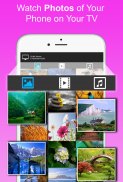



TV Remote for Hisense (IR)

Deskripsi TV Remote for Hisense (IR)
Remote TV untuk Hisense
memungkinkan Anda mengontrol Smart TV Hisense seperti remote sungguhan. Semua tombol jarak jauh didukung. Ini mencakup fitur-fitur terbaru seperti melihat foto, memutar video dan musik dari ponsel Anda di Layar TV besar. Pengatur Waktu Tidur, Pemutar Media bawaan, Kontrol TV melalui perintah suara, goyangkan ponsel untuk memutar/menjeda.
Bosan mencoba begitu banyak aplikasi jarak jauh tanpa hasil? Belum mencoba aplikasi Remote Control TV ini, lalu apa gunanya? Sekarang apa? Unduh aplikasi gratis ini sekarang, karena inilah yang Anda cari.
Aplikasi ponsel ini menggunakan
Infrared IR blaster
internal ponsel Anda.
Jack Audio IR Eksternal juga dapat digunakan sebagai tambahan.
Jadi ponsel tanpa fitur Inframerah tidak akan didukung.
Unduh aplikasi gratis ini dan nikmati remote ekstra dengan banyak fitur lainnya.
Semua TV Hisense didukung.
Petunjuk Penggunaan
- Inbuilt IR Blaster harus ada di ponsel Anda seperti Samsung Galaxy S, Note 4, LG G3/G4/G5, HTC ONE, Xiaomi Mi / Redmi dll.
- Luncurkan aplikasi dan kendalikan TV Hisense Anda secara langsung.
- Tidak diperlukan perangkat keras tambahan untuk aplikasi jarak jauh Hisense TV.
Cara Menggunakan
https://www.youtube.com /watch?v=2-MDI2pKANU&feature=youtu.be
Detail Lanjutan
https://www.spikesroidapps.com
Daftar Fitur
✓
Semua tombol Remote TV Hisense didukung
✓
Klik panjang pada tombol didukung (volume, program, kiri, kanan, atas, bawah)
✓
Kontrol Volume dengan tombol samping
✓
Fitur DLNA pencerminan gambar. Tonton foto, audio, video ponsel Anda di TV
✓
Pengatur Waktu Tidur dan Pemutar Audio/Video
✓
TV berfungsi sebagai Putar/Jeda/Bisukan pada panggilan masuk
✓
Goyangkan ponsel untuk memutar/menjeda media
✓
Buat remote yang disesuaikan dengan tombol yang diinginkan
✓
Simpan Saluran Favorit Anda di satu tempat
✓
Pengenalan suara Perintah untuk mengontrol TV
✓
Tulis Teks langsung dari aplikasi ke TV
✓
Beberapa operasi dengan makro klik tunggal
TV LED/LCD yang didukung
- Semua TV (IR inframerah bawaan diperlukan di ponsel Anda)
PENAFIAN:
Kami TIDAK berafiliasi dengan Hisense Corp. dan aplikasi ini adalah produk Tidak Resmi.
Instal aplikasi Smart TV Remote ini dan kendalikan TV Anda dengan banyak fitur lain seperti
DLNA, Pengatur waktu tidur, pemutar audio/video Hisense, fitur Goyang, pengenalan suara
dan
pemutar media
dll.
Tolong jangan beri peringkat rendah pada aplikasi kami tanpa mencobanya sepenuhnya. Kirimkan email kepada kami jika ada masalah yang ditemukan. Aplikasi ini telah diuji dengan benar dan mematuhi kebijakan.





























